DRAFT
In order to use forms in the wiki you have to define a connection to a database and specify the form's attributes and design.
Database Connections
Database connections are defined by adding connection attributes to dictionary pages (per default pages ending with Dict).
Connection attribute are definitions in wiki markup having the following syntax:
[<connection_name>].<attribute>:: <value>
If connection_name is omitted the attribute refers to the default connection (the connection without a name). The value may be enclosed by (`) to prevent it from being formatted as wiki text.
- Example
.type:: `sqlite` .file:: `attachment:Recipes.db`
The following attributes are allowed:
attribute |
value |
description |
type |
sqlite | odbc | mysql | oracle |
Specifies the database type. |
The other attributes are dependent of the database type used:
- SQLite Databases
attribute
description
file
Specifies the location of the database. This may be a path to a file in the file system or an attachment.
- ODBC Databases
attribute
description
connection_string
Connection string used to connect to the ODBC database.
- MySQL, Oracle Databases
attribute
description
server
Name of the database server
port
Port of the database server (default: 3306 for MySQL and 1521 for Qracle)
database
Name of the database on the server
uid
User Id used to logon to the database server
pwd
Password
Example Connection Parameters
ODBC Connections
Examples providing the full connection information:
.connection_string:: `driver:{SQL Server}, server:(local), database:HRDB, Trusted_Connection:Yes`
.connection_string:: `driver:{SQL Server}, server:SQL01, database:HRDB, uid:moinwiki, pwd:moin-odbc`
.connection_string:: `driver:{Microsoft ODBC for Oracle}, server:ORACLE01, Persist Security Info:False, Trusted_Connection:Yes`
.connection_string:: `driver:{Microsoft Access Driver (*.mdb)}, dbq:C:\Program Files\TSL\HR\HR.mdb`
.connection_string:: `driver:{Microsoft Excel Driver (*.xls)}, dbq:C:\Program Files\TSL\HR\Vacation.xls`
.connection_string:: `driver:{Microsoft Text Driver (*.txt; *.csv)}, dbq:C:\Program Files\TSL\HR\Locations.txt`Example on using an ODBC data source name:
.connection_string:: `dsn:HRDB, uid:moinwiki, pwd:moin-odbc`
Further information on ODBC connection strings can be found at:
http://msdn2.microsoft.com/en-us/library/system.data.odbc.odbcconnection.connectionstring.aspx
http://msdn2.microsoft.com/en-us/library/aa177865(SQL.80).aspx
MySQL and Oracle Connections
.server:: `SQL01` .port:: `3306` .database:: `hrdb` .uid:: `moinwiki` .pwd:: `moin-db`
The port value is optional. If it is omitted, the default port value of the connection type is used.
Forms
A form is defined by it's attributes which are specified on a dictionary page (like database connections) and it's design which is build by moin markup.
Form Attributes
Form attributes are definitions in wiki markup having the following syntax:
[<form_name>].<attribute>:: <value>
If form_name is omitted the attribute refers to the default form (the form without a name). The value may be enclosed by (`) to prevent it from being formatted as wiki text.
- Example
.select:: `select * from Recipes order by Name`
The following attributes are allowed:
attribute |
value |
description |
connection |
<connection_name> |
specifies the name of a definition of a database connection (see section Database Connections). If this attribute is omitted, the default connection specified in the same dictionary as the form is used. |
select |
<query> |
specifies a query for retrieving the data of the form |
select_parameter |
<parameter1> [, <parameter2> [...]] |
specifies a list of parameters passed to the select query |
all |
0 | 1 |
specifies if all records are displayed or just a single record. |
addonly |
0 | 1 |
Specifies if the form is only used to insert data. Then no records are displayed. |
add |
0 | 1 |
Specifies if the form opens in insert mode. |
goto_fields |
|
List of fields to check when selecting current record. |
goto_values |
|
Values the record selected as current needs to match. |
<field_name>.default |
|
[Not yet implemented] Default value of the field (on insert). |
<field_name>.values |
list or query |
[Not yet implemented] List of possible values in an option field (default: all retrieved values and empty) |
insert |
<query> |
specifies a query used to insert new rows. |
insert_parameter |
<parameter1> [, <parameter2> [...]] |
specifies a list of parameters passed to the insert query |
update |
<query> |
specifies a query used when updating a record |
update_parameter |
<parameter1> [, <parameter2> [...]] |
specifies a list of parameters passed to the update query |
delete |
<query> |
specifies a query used to delete a record |
delete_parameter |
<parameter1> [, <parameter2> [...]] |
specifies a list of parameters passed to the delete query |
header |
wiki markup with \n |
The header of the form. |
body |
wiki markup \n |
The body of the form. If the all attribute is set to 1, the body is repeated for each record (showing all records). |
footer |
wiki markup \n |
The footer of the form. |
Query parameter or goto values can be:
- a field of the form or any sub form
- an unbound field
- or any of the following variables:
PAGE
the current page name
NOW
the momentan time stamp
TODAY
the current date
ME
the current users login name
This allows e.g. filtering the records for the current user or just records with todays date.
Form Design
Forms are designed by putting form macro elements on a page.
<< Form( <element> [, parameters... ] )>>
- element
- is one of the elements described below.
- Example (of a simple form)
<<Form(Start)>> || Name || <<Form(Text, Recipes/FormsDict..Name, 30)>> || || Category || <<Form(Text, .Category, 30)>> || || Servings || <<Form(Text, .Servings, 4)>> || || Energy || <<Form(Text, .Energy, 4)>> Cal. || || Time || <<Form(Text, .Time, 4)>> minutes || || Difficulty || <<Form(Text, .Difficulty, 4)>> || || Procedure || <<Form(Textarea, .Procedure, 50, 8)>> || ||<-2><<Form(Navigation)>> || <<Form(End)>>
This displays the following form: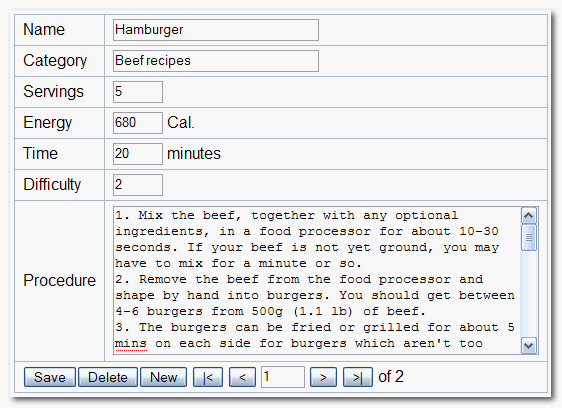
Element |
Syntax |
Description |
Start |
<<Form(Start)>> |
Specifies where the starting <Form> tag is placed in the rendered html page. It should be the first macro call of a form. |
End |
<<Form(End)>> |
Specifies where the ending </Form> tag is placed in the rendered html page. It should be the last macro call of a form. |
Form |
<<Form(Form, <form_key>)>> |
Specifies the sub form which will be rendered on this macro call. |
Next |
<<Form(Next [, <form_key>])>> |
Specifies that the next record should be selected. Allows displaying several consecutive records. |
Buttons |
<<Form(Buttons [, <form_key>])>> |
Displays the default buttons of the form (the buttons displayed depend on the form, if the form is update able and if delete and insert queries are defined). |
Navigation |
<<Form(Navigation [, <form_key>])>> |
Display buttons allowing to navigate through the records. |
Text |
<<Form(Text, <field_key> |
Displays a text input field. |
Textarea |
<<Form(Textarea, <field_key> |
Displays a text area field. |
Value |
<<Form(Value, <field_key>)>> |
Displays only the value of the field (not editable). |
Hidden |
<<Form(Hidden, <field_key>)>> |
The value is added to the form but not displayed. |
- form_key
[[<page_name>][.<form_name>]] Specifies a form named <form_name> defined on the page <page_name> (see section Form Attributes). If page_name is empty, the form must be defined on the current page. If the form name is empty, it refers to the default form on that page (the form without a name).
- field_key
[[<page_name>][.<form_name>]].<field_name> Specifies field named <field_name> of form <form_name> defined on page <page_name>. Field names starting with "@" are unbound fields allowing to insert values for filtering.
The form design can also be specified by the forms header, body and footer attributes (see section Form Attributes).
